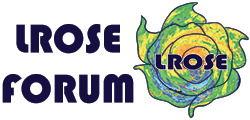Hi, I am trying to install LROSE-Core on MacOS Monterey and keep getting the following error
==> Fetching lrose-core
==> Downloading https://github.com/NCAR/lrose-core/releases/download/lrose-core-20221229/lrose-core-20221229.src.mac_osx.tgz
Already downloaded: /Users/hvagasky/Library/Caches/Homebrew/downloads/c47fa5307a11a0d653dbd78c0c28edd9fe5467414fa60df19222c660692f36d5–lrose-core-20221229.src.mac_osx.tgz
==> Installing dependencies for lrose-core: qt5
==> Installing lrose-core dependency: qt5
==> Pouring qt@5–5.15.8_3.arm64_monterey.bottle.1.tar.gz
 /Users/hvagasky/homebrew/Cellar/qt@5/5.15.8_3: 10,840 files, 344.4MB
/Users/hvagasky/homebrew/Cellar/qt@5/5.15.8_3: 10,840 files, 344.4MB
==> Installing lrose-core
==> cmake …
Last 15 lines from /Users/hvagasky/Library/Logs/Homebrew/lrose-core/01.cmake:
HDF5_C_INCLUDE_DIR: /Users/hvagasky/homebrew/Cellar/lrose-core/core-20221229/include
CMAKE_INSTALL_PREFIX is /Users/hvagasky/homebrew/Cellar/lrose-core/core-20221229
CMake Error at libs/qtplot/src/CMakeLists.txt:20 (find_package):
-
Could not find a package configuration file provided by “Qt5” with any of*
-
the following names:*
-
Qt5Config.cmake*
-
qt5-config.cmake*
-
Add the installation prefix of “Qt5” to CMAKE_PREFIX_PATH or set “Qt5_DIR”*
-
to a directory containing one of the above files. If “Qt5” provides a*
-
separate development package or SDK, be sure it has been installed.*
– Configuring incomplete, errors occurred!
Do not report this issue to Homebrew/brew or Homebrew/homebrew-core!
I tried setting all the paths as suggested in the qt5 paths. I also tried uninstalling and reinstalling qt5 and keep getting the same error.
Any suggestions how to get past this error?
Thanks
Hannah