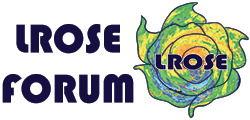Hello LROSE community,
I am following the LROSE quick start tutorial and I cannot view CfRadial files using HawkEye. HawkEye timesout and displays the following error message:
When I run:
/usr/local/lrose/bin/HawkEye -f $PWD/output/20161006/*
QStandardPaths: XDG_RUNTIME_DIR not set, defaulting to ‘/tmp/runtime-root’
qt.qpa.xcb: QXcbConnection: XCB error: 15 (BadName), sequence: 187, resource id: 35651587, major code: 45 (OpenFont), minor code: 0
The X11 connection broke: I/O error (code 1)
XIO: fatal IO error 2 (No such file or directory) on X server “:0”
after 1075 requests (505 known processed) with 0 events remaining.
I am using Ubuntu 20.04 and lrose-core-2021111.4.ubuntu_20.04amd.64.deb